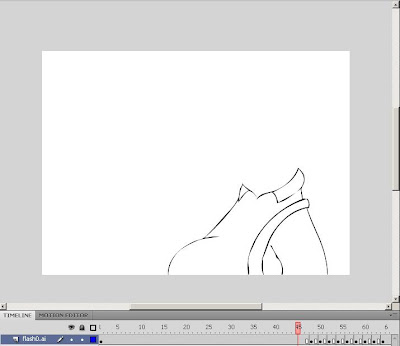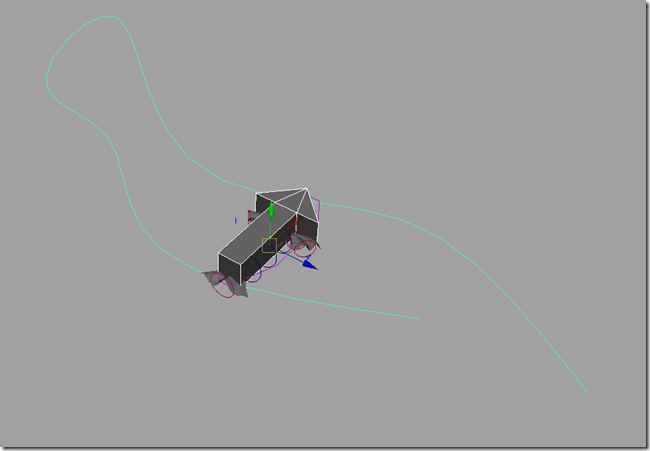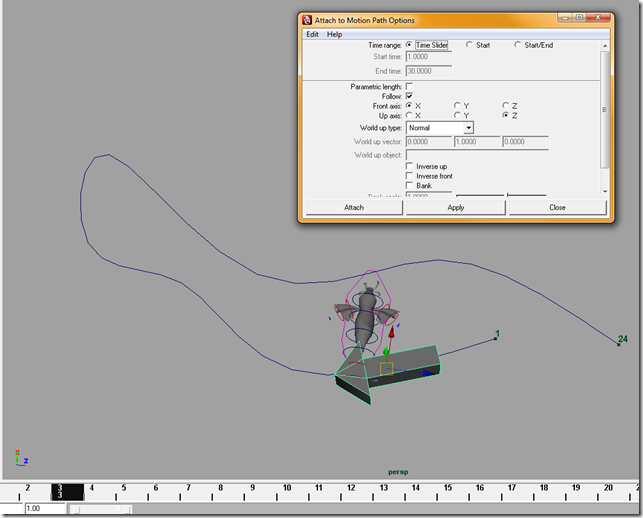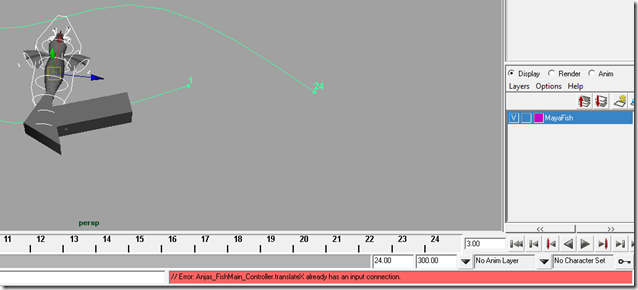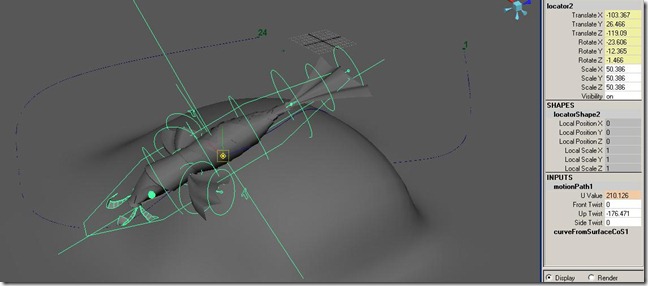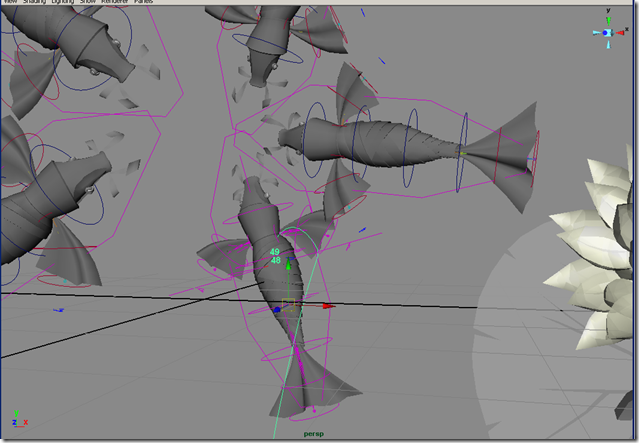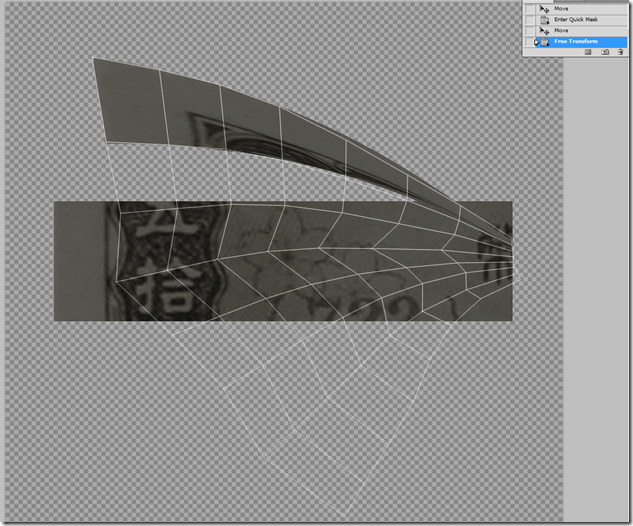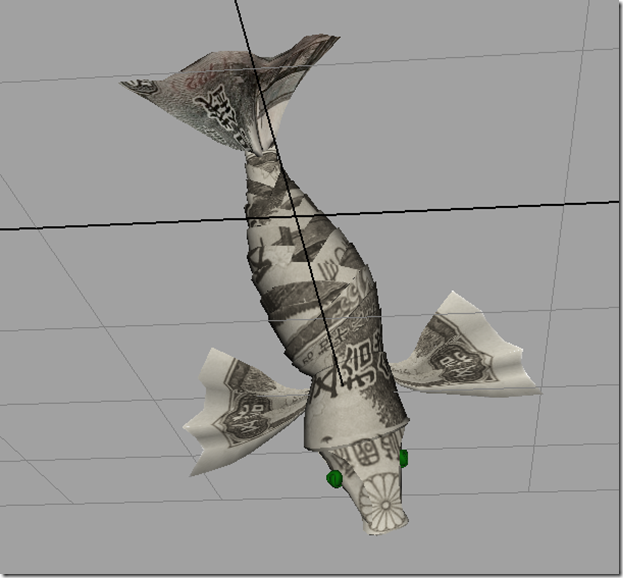It has been a busy weekend. I have finished off a lot more renders of Daryl’s film and have put them all together in a final edit. There were a few files missing but Daryl's sent most of these straight away. Unfortunately there were few scenes that were either at college of have somehow been lost along the process. We have saved so many Public and Local folders we may have lost few files in the process.
This isn’t too bad as it is only a couple of scenes. I’m sure the files are lying around somewhere.
I was meant to be doing Anja’s work today although she didn’t send me over any files so I continued work for Daryl' instead.
This time meant I could do some nice effects on Daryl’s film.
One of the first changes I did was a test effect for the audience being lit up when RAM is using the randomizer on his screen to randomly select an audience member. On daryl's test the entire screen just kept flashing. This wasn't obvious at all what was meant to be going on and would probably be bad for photo-sensitive epileptics.
I did a simple test by lighting up random seats of the audience. I did this by creating a light in after effects and lighting the scene to incredible amounts so the seats of the audience were completely lit up. I then masked out areas to the shapes of spotlights and keyed the opacity of each mask so that the layers would only be on one at a time. of course behind all this I had the original background which is dark so all together it appears that spot lights are appearing all over the audience. There is a spotlight feature in afterFX but it wouldn't look as good as masks are needed to go around teh chairs in front of the area it is lighting up, to give ther illusion tha the lights arwe lighting up behind the chairs infront of its position.
The following pictures show the two images and how I masked them, along with the video showing it in action.
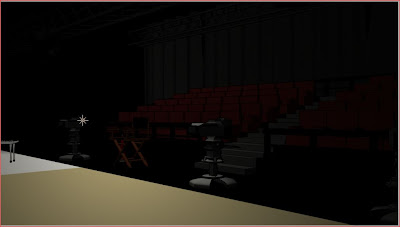
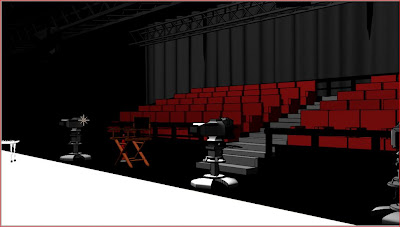
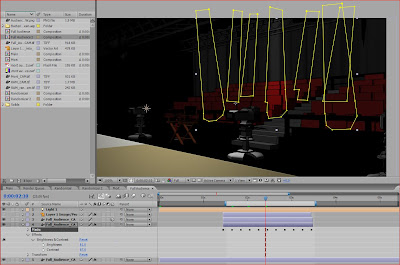
Alongside this scene is of course the randomizer on RAM itself. I was unhappy with Daryl's version from before. It served it's purpose I geuss but it just didn't look professional. I thought a lot more work was needed on the graphical element that would be passing through RAMS face. This is an example of Daryl's work from before.

I asked him to create almost a film strip of images which he has done and looks fine, but the pictures on each cell is pretty bad quality. There is also nothing behind the images, it just looks like images were shoved onto teh strip and I don't think this looks good enough.
I decided to go over and create higher quality dimenions of teh concept designs and mask them out and bring them back onto the strips. This time though, I repositioned them on the squares so they are no longer stretched or pixelated, but are nicely placed within the cell as if someone had taken a photo of them. I also made it longer so that the strip can properly loop n the animation now, before when the clip got near the end of the strip it would suddenly jump to a random part of the strip and continue liek that. Now the strip can animate down towards morts face and cut back to the first cells of the strip seamlessly without notice. I also decided to use a forest/swamp background behind them as that is really where the film's studio is meant ot be set.

For this i used a photo from the internet of a forest and livetraced it in illustrator to give it a cartoony look. I also used this same exact picture for a painting on the set previously.
Here is the original photo along with the live traced version.

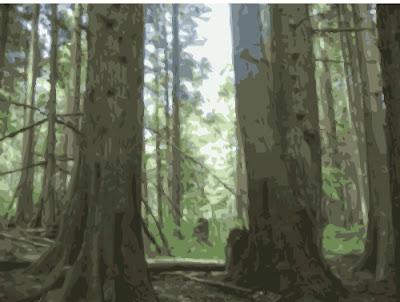
After finishing this I then put it into the scene with RAMS face and completely redid the animation on his screen. I created a longer strip so it made Daryl's previous animated keyframes redundant. I kept his original idea of looping the strip. Here is the clip.
I have also done a nice camera zoom and fuzz for the banana shot to signify how the cameraman is quickly reacting. This would make sense in terms of filmic language and making sure the audience understands what is going on, but now also fits in with the theme of the film.
Another shot I did some effects for was when RAM carries Susie over from the side of the screen. After Susie jumps off from RAMS back she doesn’t really do much and it stands out. RAM also has some really nice animation and would be good for the audience to see. Instead of simply zooming in to RAM more I decided to use a similar technique that I used on the banana shot to make it look like the cameraman is reacting to what is going on in the set, just as if it were live and going wrong.
This is why I added the lens changing focus, the film grain going a little out of control and even loss of colour slightly. This all used to make it look like the cameraman is panicking behind the camera. Personally I think it works well, in both this respect and the fact it still keeps RAM central to the action until Susie is needed.
Lastly I also created the video being displayed on RAM’s screen of the teeth, gums and bacteria. Daryl previously got a photo of horrible looking teeth and roughly animated Bacteria on it. The photo was great and even gave a reaction to people who were looking over our shoulders whilst working, although the quality of the photo was horrible.
I went online and found a nice good quality photo of teeth and manipulated it so it was unrecognizable to the original photo. I also discoloured the teeth to make them look more gross. The original photo the teeth looked perfect. With more time i would like to come back to this and mix several photos of teeth to make it look really horrible and disgusting, but keeping to the quality.
Here is the first version of the animation I created. I also animated the bacteria a lot more and made a big piece jump out of the teeth in time with the sound effects.
I also added screen effects as if it was being displayed on a computer/television screen. This includes the pixel lines and a fuzzy look, with random
movements as if the original recording was done quite badly with an amateur camera and recording. This, i hope, made the video look more realistic to hopefully make it more uncomfortable to watch.






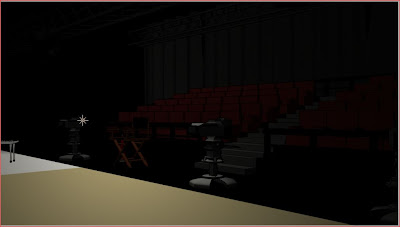
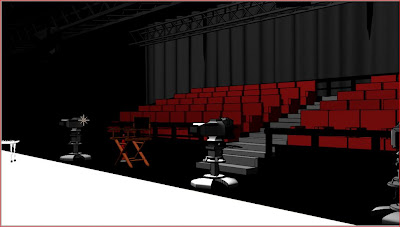
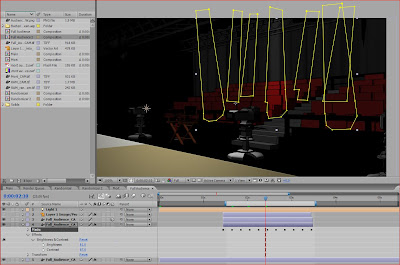



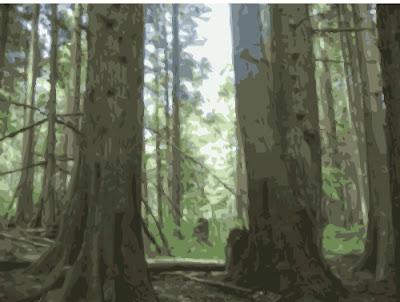



 I decided to make all the toonlines 0.02 width as it was quite subtle but suited everything.
I decided to make all the toonlines 0.02 width as it was quite subtle but suited everything.